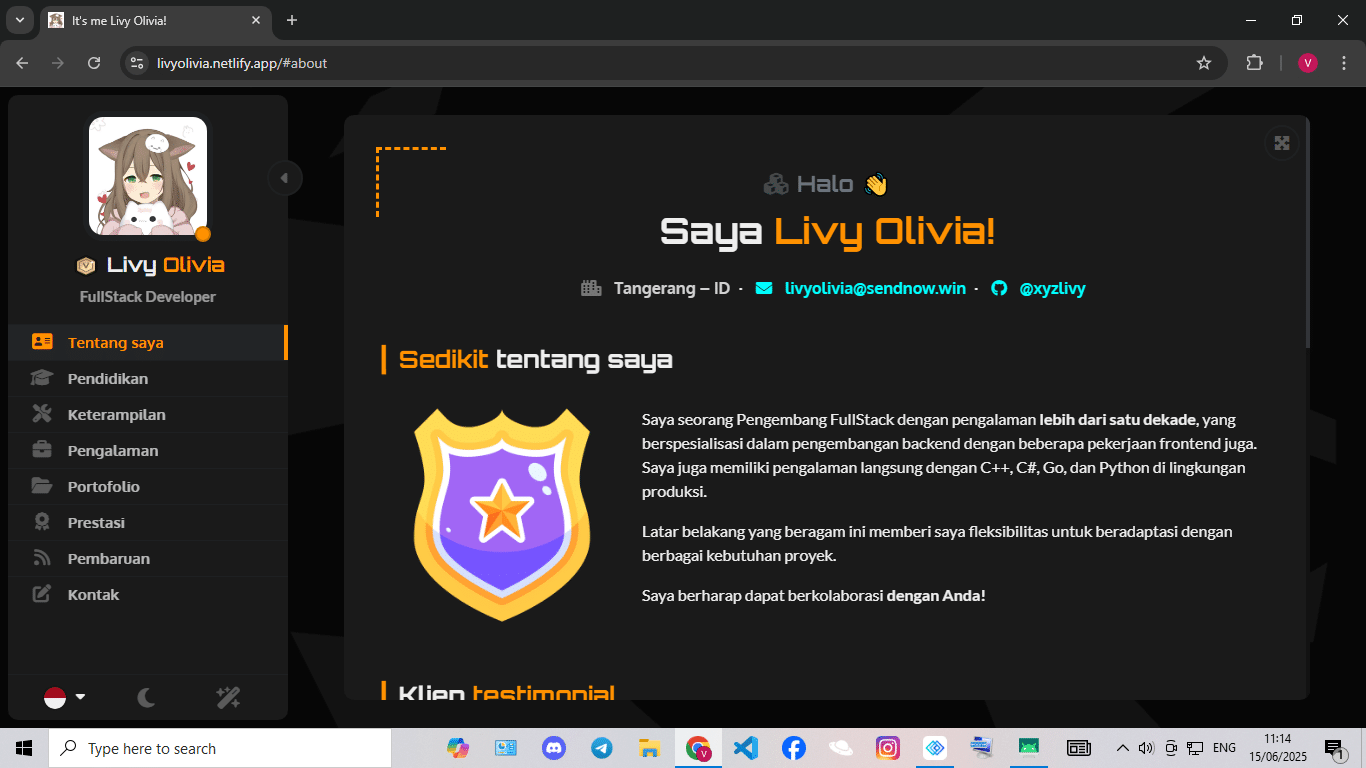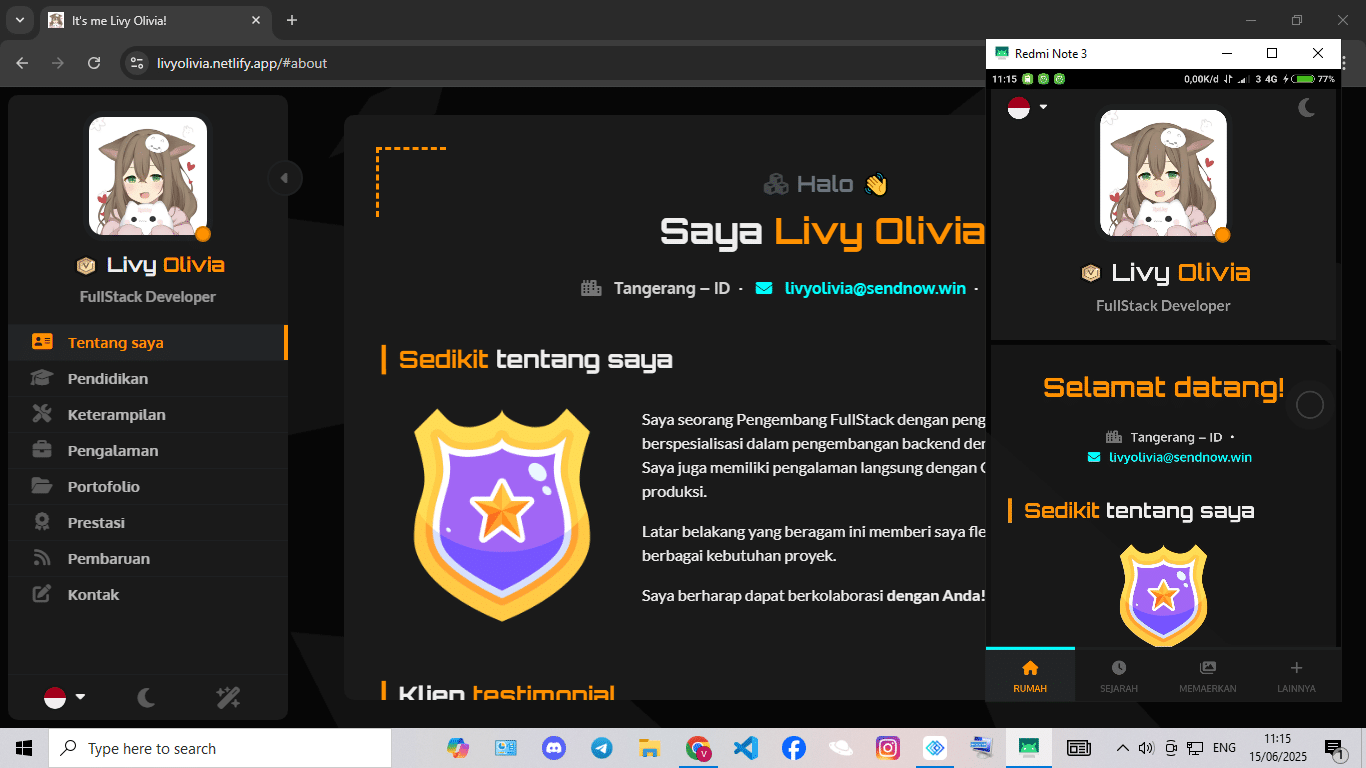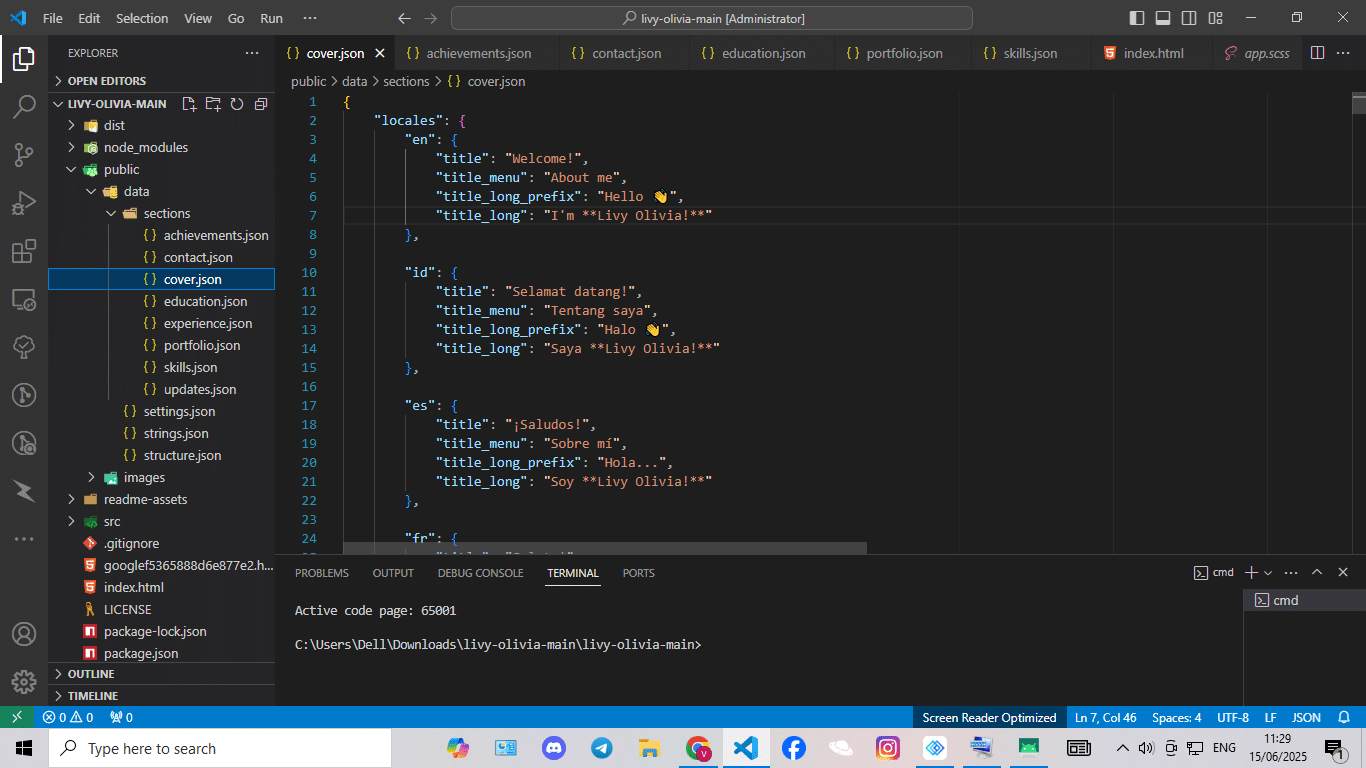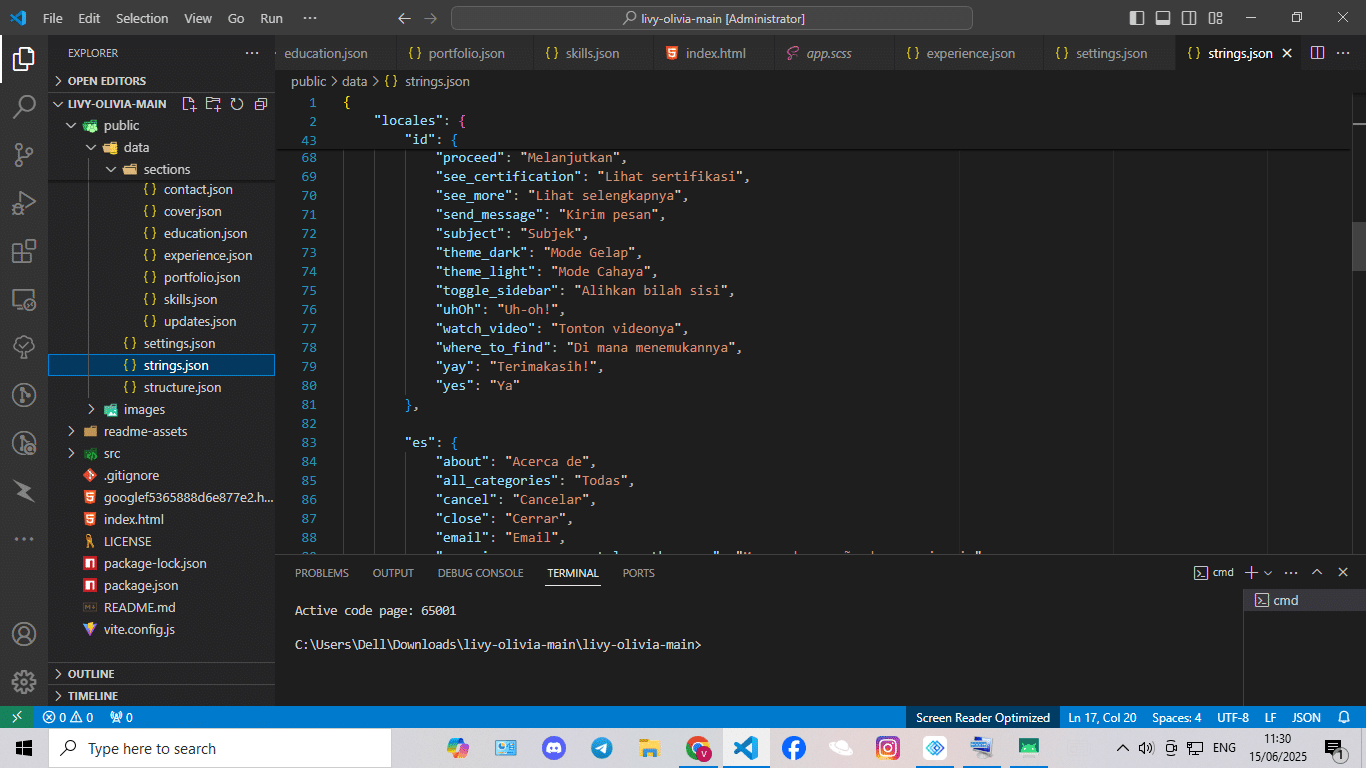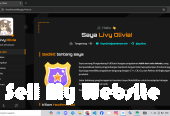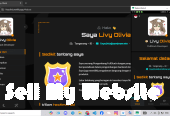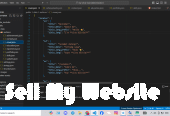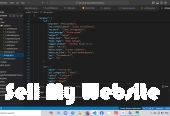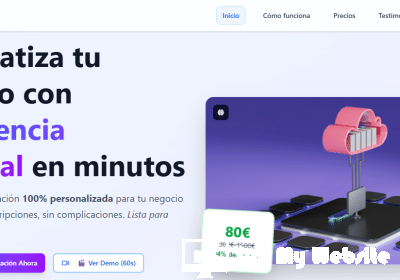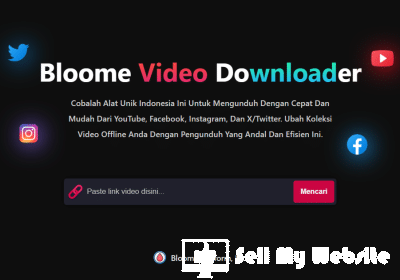Portfolio Web React.Js+Bootstrap 5 Fully Responsive
€150
Overview
- Website URL: https://livyolivia.netlify.app/
- Which category does your website fall into?: Other
- Does your website have e-commerce capability?: No
Description
Instalasi/Installation
1. Go to the root directory of the project and install all dependencies with npm:
npm install
2. Run the project in developer mode:
npm run dev
Deployment
Open vite.config.js and set the base directory for your application. This setting defines the main path that your website will be hosted under.
If you’re deploying to Netlify or your own custom domain where your website is located at the root, you can leave the base setting as '/'.
To compile your project for production, execute:
npm run build
This command triggers a series of processes that package your code, assets, and other necessary files, ultimately creating a production-ready version of your project. After running the command, you’ll find the compiled files within the dist folder.
🌟Support My Journey🌟
Donate : https://sociabuzz.com/xyzlivy