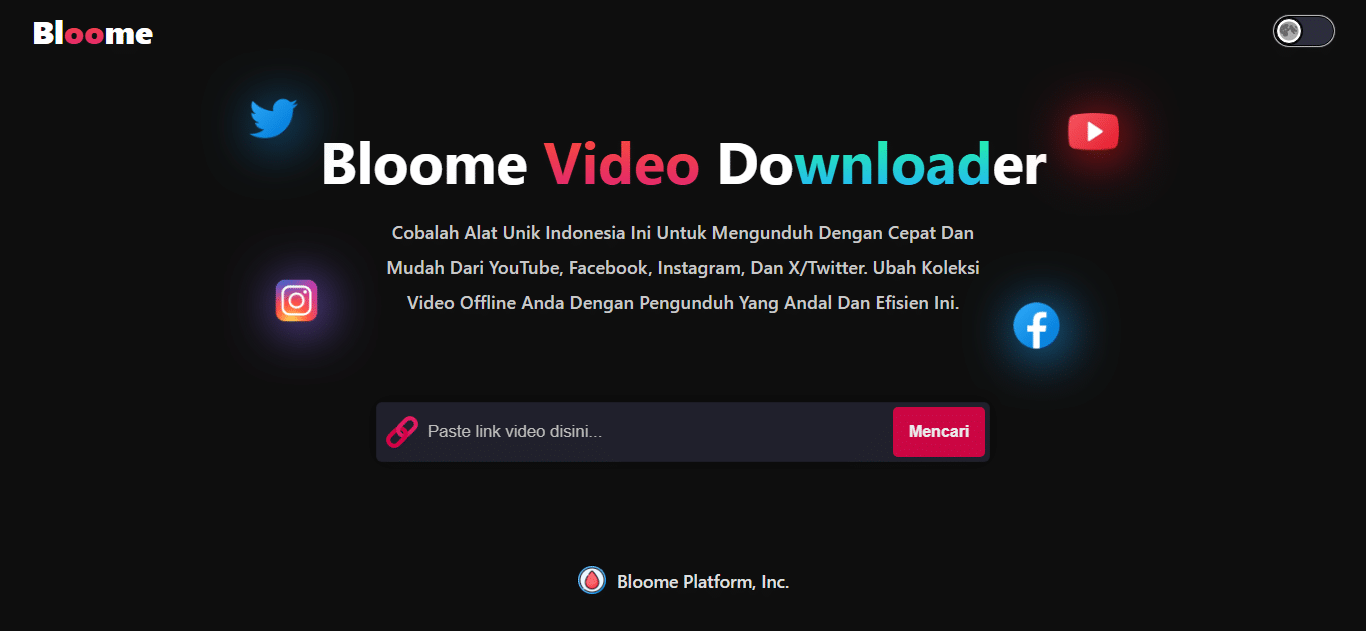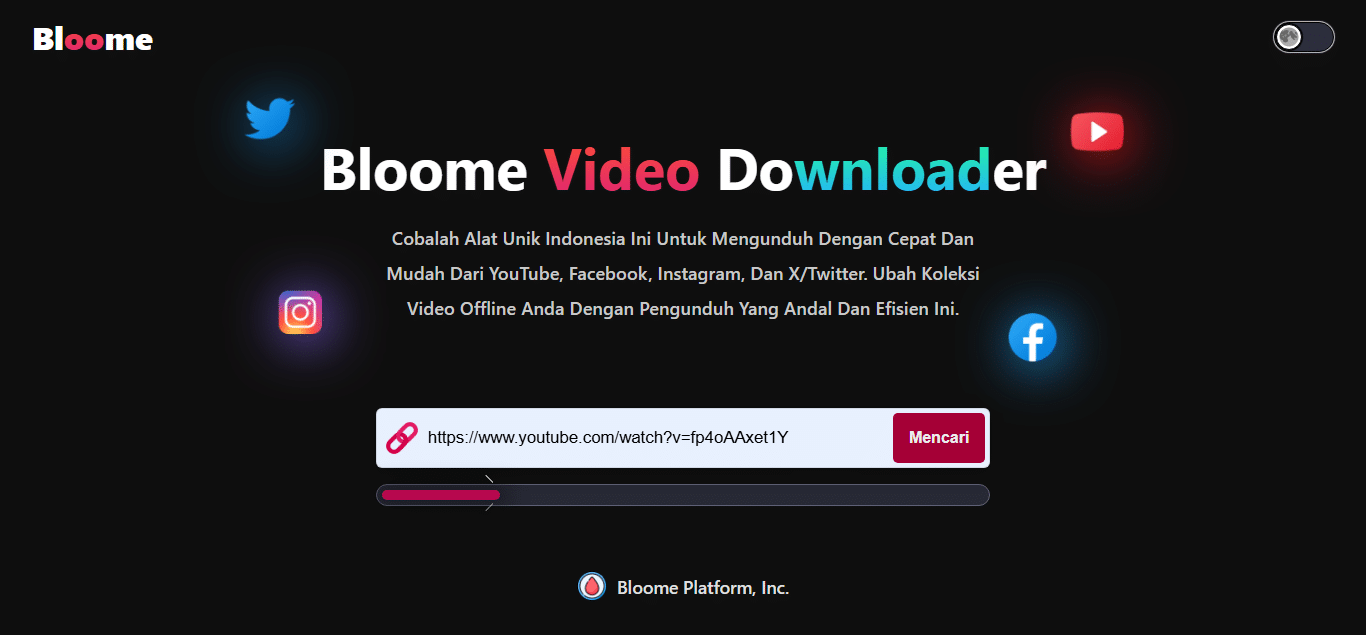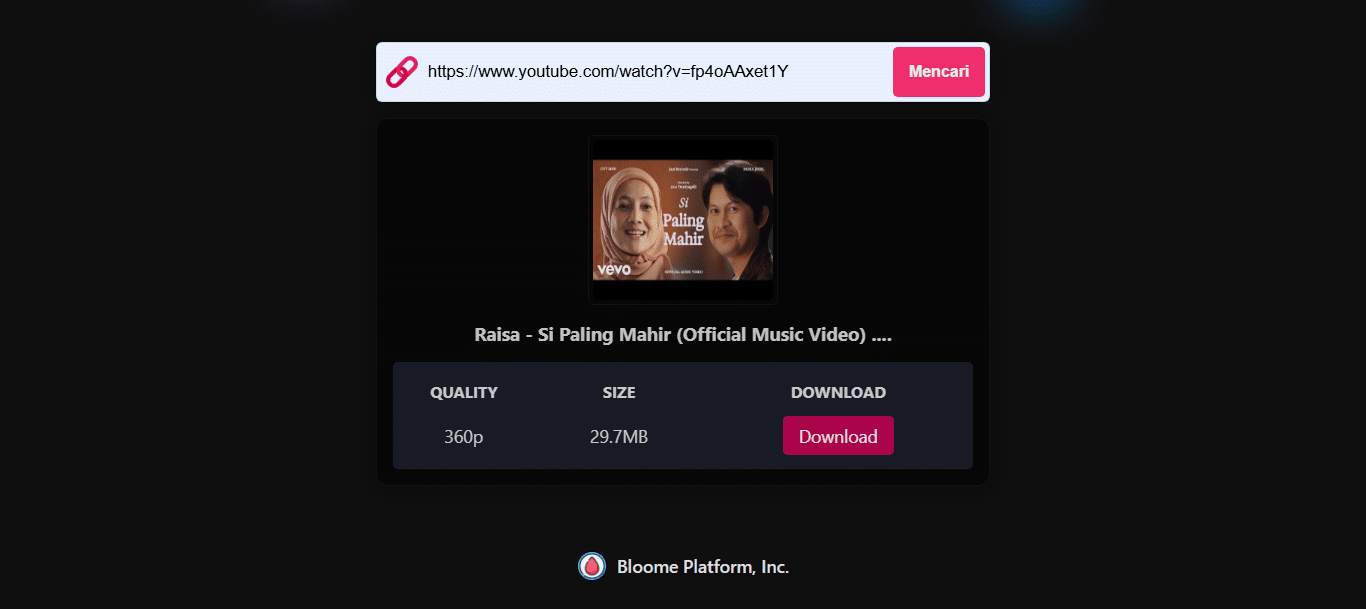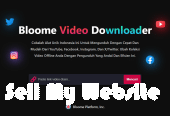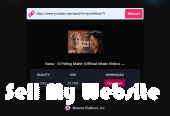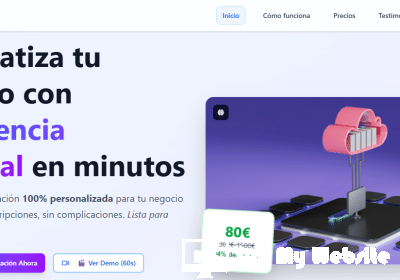Bloome | Video Downloader YouTube, Facebook, Instagram, X/Twitter.
Overview
- Website URL: https://bloome.netlify.app/
- Which category does your website fall into?: Bespoke Platform
- Which language is your bespoke platform programmed with?: Unknown
- Which database platform does your bespoke platform use?: Other
- Does your website have e-commerce capability?: No
Description
Bloome is a powerful web application that enables you to effortlessly download publicly accessible videos from popular social media platforms, including Twitter, YouTube, Facebook, and Instagram. Built with a robust backend in Node.js and a responsive frontend in React.js, Bloome provides a seamless and user-friendly video downloading experience.
Live Demo
Installation
To install and run this app locally, follow the steps below:
- Install the dependencies for the server by navigating to the server folder:
cd ./server
npm install
2. Set up environment variables by creating a .env file in the "server" folder with the following content:
Create .env (backend)
YT_API_KEY=your_youtube_api_key
TW_API_KEY=your_twitter_api_key
FB_API_KEY=your_facebook_api_key
IG_API_KEY=your_instagram_api_key
MONGO_USER=your_username_mongodb_atlas
MONGO_PASS=your_password_mongodb_atlas
4. Set up environment variables by creating a .env file in the “public” folder with the following content:
Create .env (frontend)
REACT_APP_API_URL=https://your_domain.vercel.app/api/v1
-
Start the server by running the following command:
npm start
This will launch the server and make it accessible at http://localhost:3030.
-
Install the dependencies for the frontend by navigating to the public folder:
cd ./public npm install -
Start the React app by running the following command:
npm start
-
You can use the following APIs to integrate YouTube and Twitter video download functionality into your backend:
YouTube Video Download API: https://rapidapi.com/ytjar/api/yt-api/pricing
Twitter Video Download API: https://rapidapi.com/
Facebook Video Download API: https://rapidapi.com/
Instagram Video Download API: https://rapidapi.com/
This will start the frontend of the app and make it accessible at http://localhost:3000.
Using Docker
If you have Docker installed, you can easily run Bloome using Docker Compose. Follow the steps below:
-
Make sure you have Docker and Docker Compose installed on your system.
-
In the server directory of the project, create a
.envfile with the necessary API keys as mentioned in the installation steps. -
Open a terminal and run the following command to start Bloome using Docker Compose:
docker-compose -f ./docker-compose.yaml up
This command will build the Docker images and start the containers.
-
Bloome will be accessible at http://localhost:3000 in your web browser.
Usage
-
Open your web browser and go to http://localhost:3000 to access Bloome.
-
Enter the URL of the video you want to download from Twitter, YouTube, Facebook, or Instagram into the provided input field.
-
Click the “Download” button, and Bloome will retrieve and offer the video for download.
-
Save the video to your desired location on your local device.
Features:
- Download videos from Twitter, YouTube, Facebook, and Instagram effortlessly.
- Utilizes Node.js for the efficient management of video fetching.
- Employs React.js to create a responsive and intuitive user interface.